Are you running an old version of Citrix Workspace on a Mac?
If so you may receive the following message from the ITS Helpdesk.
Our management software identified your computer as running an older version of Citrix Workspace app for Mac with a known security vulnerability.
What is Citrix?
You most likely installed this to use myVI. Citrix Workspace is an application that provides access to virtual apps and desktops.
What do I need to do?
If you no longer use Citrix Workspace, uninstall the application and all related files by clicking on “Uninstall Citrix Workspace” in Self Service (Finder>Applications>Self Service) on your computer.
If you continue to want to use Citrix Workspace, please update to the most recent version of Citrix Workspace from Self Service (Finder>Applications>Self Service).
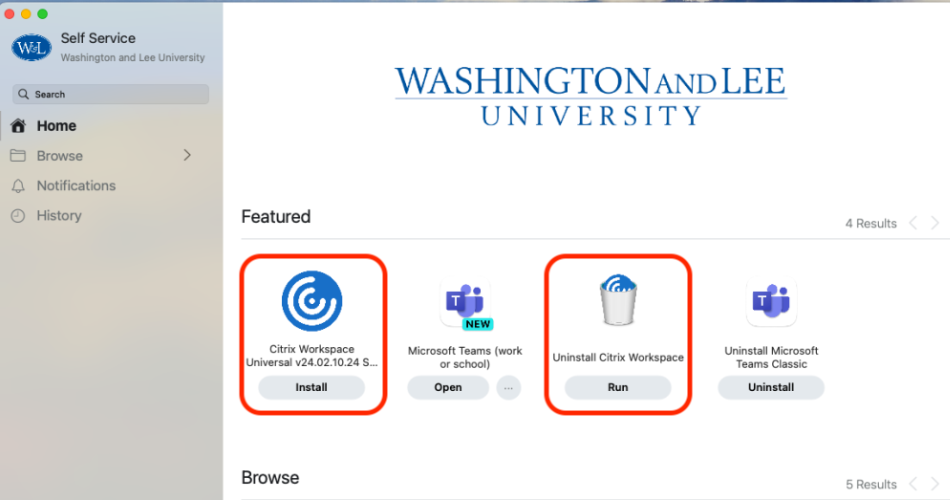
If you need more information:
Please contact the ITS Helpdesk (Helpdesk@wlu.edu or 540.458.4357).
We appreciate your assistance in helping to keep Washington and Lee’s network safe!





