Resources for Students Learning Off Campus
Tips, tools and technology to help students navigate virtual learning when normal class schedules are disrupted.

Many W&L sponsored software applications are available on the “My Apps” page located at https://myapps.wlu.edu.
- Enter your W&L credentials to access.
- Select any application listed to login without being required to re-enter your credentials.
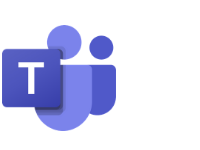
(https://teams.wlu.edu) Microsoft Teams is a unified communication and collaboration platform that combines chat, video meetings, file storage, and application integration.
- How to create a Microsoft Teams meeting in Outlook on the web (mail.wlu.edu) [.pdf; must log in to Box with your W&L credentials]
- Microsoft Teams Quick Start Guide [.pdf; must log in to Box with your W&L credentials]
- Microsoft Teams video training
- Microsoft Teams basics

(https://canvas.wlu.edu) W&L’s new and preferred method for sharing course files with students.
- Getting Started with Canvas as a Student
- Canvas Student Orientation (one-page orientation “course” that students can self-enroll)
- Be Sure You’re Set for the Proper Time Zone (Students will need to set their time zone if it’s different than EST while at home)

(https://creativecloud.adobe.com) As a result of the campus closure, student access to Adobe Creative Cloud in labs and classrooms is not available. Adobe has provided temporary at-home access for students and faculty, so that they can continue their work remotely.

(https://box.wlu.edu) W&L’s cloud-based file storage workspace which enables people to collaborate and share information.

(https://mail.wlu.edu) The online version of Outook is very robust. If you feel you need the client version, it can be installed from your Office 365 portal.

Office Lens trims, enhances and makes pictures of whiteboards and documents readable. Office Lens can convert images to editable Word and PowerPoint files too. Download on the App Store or Google Play.

Simple Rules for Online Classes via Zoom
To Zoom or Not to Zoom – Chris Gavaler, Associate Professor of English
Know Your Connection and Browser
Do a speed test. Testing your speed connection to the Internet is a helpful method to gain insight and setting your expectations. Speed tests are not 100%, but do provide insight into the general range of speed you will have available.
The free speedtest.net website (also available as an iOS/Android app) provides an end-to-end test of all the factors affecting your device’s connection: your internet provider, your home network setup, and the device you’re on.
Ideal Connection Results:
- 15 megabit per second (Mb/s) or better download speed
- 5 megabit per second (Mb/s) or better upload speed
- A ‘ping time’ of less than 75 milliseconds
A lower speed than above does not mean you will be unable to participate “virtually”. However, it will be important for you to manage your home bandwidth by ensuring you limit the number of competing resources while connected (e.g., streaming videos/music, gaming, other devices).
How to Clear Your Browser Cache
