A recently upgraded Box user interface (UI) will be released to the W&L community on June 14, 2021. The new UI will provide you with the ability to organize, access, and work with your most important content through a simplified experience. While Box did not remove any of the options you’re used to seeing in the UI, they did enable faster access to files with updated navigation and a new way to organize and view content with a feature called Collections.
Collections are “unshared” and only visible to you. All of your favorites will automatically be added under the Collections heading.
Collections Features
Although the content may be shared, your collections are not shared and are visible only to you.
Easily access your collections from the left navigation.
Name your collections and see context labels for easier finding.
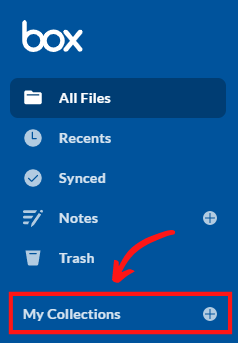
Did any features move location?
Yes, Box did modify the location of a few key actions in the new UI:
- When you select a folder row in Box, the Share button was previously located on the right side of the app in the folder detail pane. The Share button is now a primary action in the top action bar.
- The ability to add an item to Favorites moved out of the top left breadcrumb to the top right of the action bar. You can now add an item to Favorites or My Collections.
- All action buttons in the action bar have been optimized for display based on top actions you take in Box. Any action you no longer see is still accessible in the top action bar. To see the full list of actions, click the ellipsis button “…“.
For more information about this change, check out the introductory articles at Box Support.
Should you have additional questions or concerns about this change, please contact the ITS Helpdesk at X4357 or help@wlu.edu.





