For the past three years, W&L students—along with others across the country—have been targeted by a highly effective phishing scam. This scam typically begins with an enticing job offer that appears to come from a university professor. Given that many students are actively considering summer opportunities, the timing makes it especially convincing.
To protect yourself:
- Be wary of unsolicited job offers, especially if they come from email addresses outside the W&L domain (e.g., Gmail, Yahoo, etc.).
- If you’re uncertain about an email’s legitimacy, contact the professor directly using their official W&L office phone number.
To learn more about how this scam works, please review the following information.
Originally published April 20, 2023
As the academic year nears its end, bad actors are using the fake promise of internships, paid research, or summer jobs to trick students into falling for a mobile check deposit scam. The scam begins with phishing messages sent via email and social media.
ITS recently became aware of a phishing post in a Facebook group for W&L parents advertising a paid research opportunity “sponsored” by the Department of Economics. A few suspicious details stand out about this scam. It created a false sense of urgency to fill the position immediately. The notice was posted on Facebook instead of official job channels such as Campus Notices, HR, or Workday—by a ‘new member’ of the group. Finally, applicants were asked to respond by text with their personal information to a posted mobile number. Red flags like these can help you spot a scam and stop it in its tracks.
How does the mobile deposit scam work?
The goal of this scam is to initiate a conversation with the victim that leads to a fake job offer. The scammer then sends a fake check ($2,807 in this case) via PDF attachment and asks the victim to cash it using mobile deposit to cover future travel and supplies. This payment, which appears legitimate, is often followed by a vague request to immediately return a portion of the funds via certified methods such as a cashier’s check, money order, wire transfer, or gift cards. Once the criminal receives the ‘overpayment,’ the victim has no way to recover the stolen money.
Screenshot of the recent phishing message targeting W&L students.
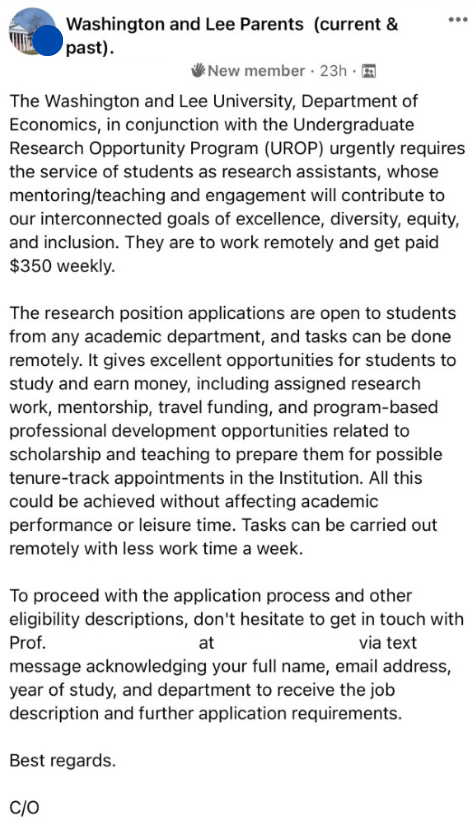
If you receive a suspicious message in your W&L email account, be sure to use the Phish Alert Button to report it. If unsure, you can always contact the ITS Helpdesk at X4357 or help@wlu.edu for further assistance.





