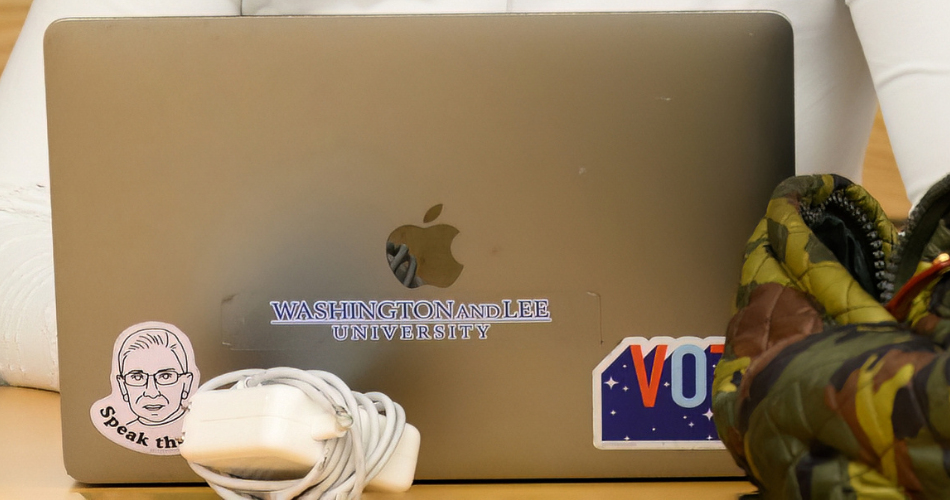On Monday, February 13th, Apple announced the release of an update designed to patch a critical vulnerability for macOS, iOS and Safari to prevent attackers from taking control of affected devices.
Those with a W&L computer running macOS X 13 (Ventura) will need to update to the latest version (13.2.1).
How to update to the latest version?
To run system updates on your computer and receive the 13.2.1 update, go to Apple Menu > System Settings > General > Software Update > Update Now.
If you choose not to run the update, ITS will remotely push the update to W&L owned devices on Monday, February 20, 2023. Please note this action may cause your computer to reboot at an inconvenient time. To avoid this interruption, you must run the system update on your W&L device before Monday, February 20th.
How to update iOS?
To update your iPhone or iPad, go to Settings > General > Software Update. Next, tap Automatic Updates, then turn on Download iOS Updates and Install iOS Updates. Learn more about updating your mobile devices at Apple Support.
For additional details about the software vulnerability, please view this article from Security Week.
Should you have any questions or concerns about this issue, contact the ITS Helpdesk at X4357 or help@wlu.edu.