Twice each year, Workday configures global updates to its cloud-based platform. The next major release is scheduled for March 13th from 2:00 AM to 10:00 AM. During this brief stretch of planned outage-time, Workday will be unavailable to everyone worldwide. This weekend marks the first major upgrade since W&L went live with the HCM / Finance tool. While most of the changes will be unnoticed “behind the scenes” updates to the application and systems architecture, there are a couple of enhancements worth pointing out to the campus community.
New Job Aids for Time Tracking
We will be replacing the previous time tracking job aids on the Workday Training Site with updated and enhanced versions. For a preview, please follow the links below.
- How to Enter Time Worked Non-dining
- How to Enter Time Worked for Dining Services
- How to Enter Time Worked Public Safety
- How to Enter Time Worked Museums
- How to Enter Time Worked – Students
Name Display and Search Enhancement
The name display for employees will look a bit different when logging into Workday following the upgrade. Instead of seeing just your preferred name on the page while in Workday, users will now see their legal name, a pipe (|), and their preferred name. The product of this change will be a more comprehensive output of search results, and thus more efficient navigating for many areas within the tool.
New Name Display Example
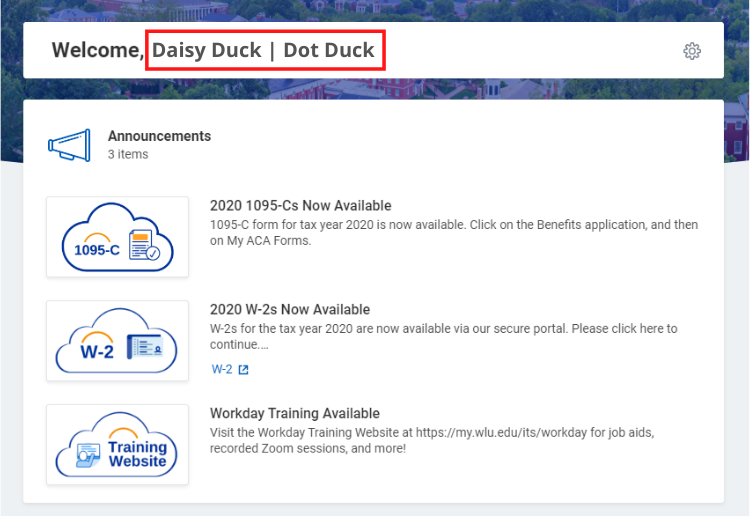
As always, should you have questions or need assistance associated with this Workday upgrade, please be sure to contact the Helpdesk at X4357 or help@wlu.edu.





